26. July 2019
Navigate curvy routes forever for free – NOW!
From now on you can navigate standard and curvy routes with motocompano version 2.3 for as long and as long as you want. Download the new Android App motocompano- Motorlife Navigation or the latest update for the iOS App motocompano and start right away!
The companion motocompano 2.3
Already in spring big changes were implemented with motocompano 2.0. But now we are going one step further with you and offer navigation in two of a total of three route calculation methods online worldwide free of charge. As a registered user you can now be inspired by the experiences of other motocompaneros, plan and navigate winding and standard routes without limits. Record your tours with tracks, POI and video tracks, relive them again and again and share them with friends inside and outside of motocompano. And all this with a FREE Account! You can find out which extensions the PRO package or the PROplus package offer you here. Only for short time there’s a discount up to 30% available!
Curvy and standard routes worldwide free of charge!
Until now, navigation for registered users with a FREE account was limited to 15 minutes. This changes with the brandnew Android App and latest update for the iOS App motocompano Version 2.3.
This is because the functional range of every FREE account is extended by the free navigation of planned routes not only in standard mode, but also for curved routes. This is only possible with motocompano!
As soon as you have updated your app to the latest version, you can use your FREE account for free online navigation worldwide and for an unlimited period of time.
Go directly to Google Play Store
Go directly to Apple App Store
IMPORTANT! Note for motocompaneros with Android Smartphone!
The old “motocompano” app will not be developed any further. So that you can benefit from all the new features from now on, you have to download the new “motocompano – Motorlife Navigation” app from the Google Play Store. But don’t worry, you can log back in with your existing account data as usual and don’t have to register again. However, please make sure that you load the routes, tracks, POIs, maps saved on your smartphone into your online database before; using the orange cloud symbol. This is the only way to make the content available again in the new app, because you can import it back into the local database of your smartphone as usual.
If you need further assistance with the conversion, you are always welcome to have a look at our FAQ or send an email to our support.
Get informations about the included features or register and see for yourself.
Tutorials
The new tutorials help you to become a real motocompanero:
Stay up to date and follow motocompano in Social Media!